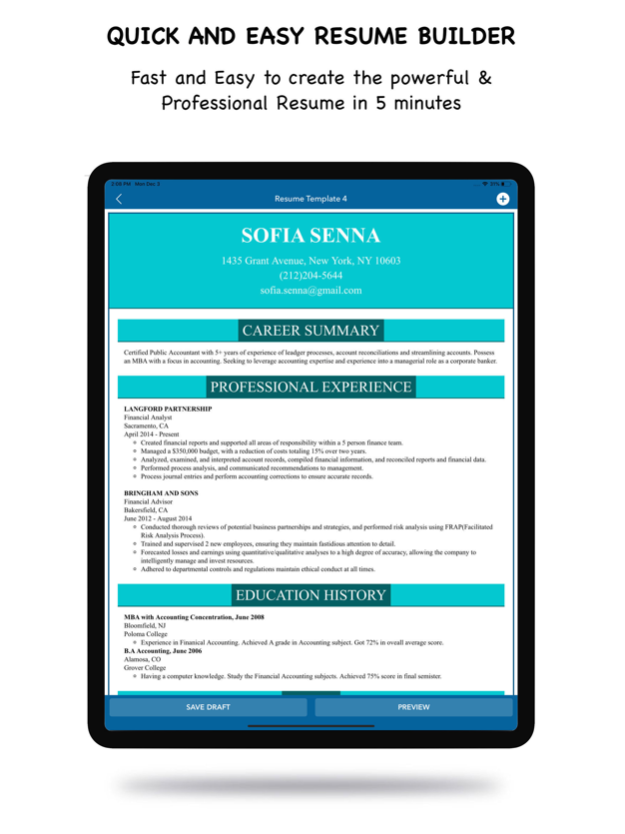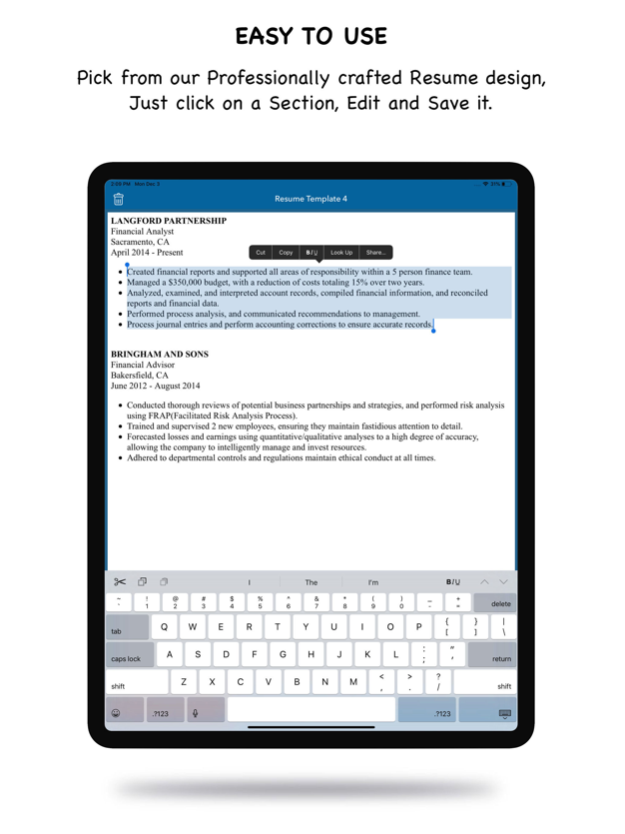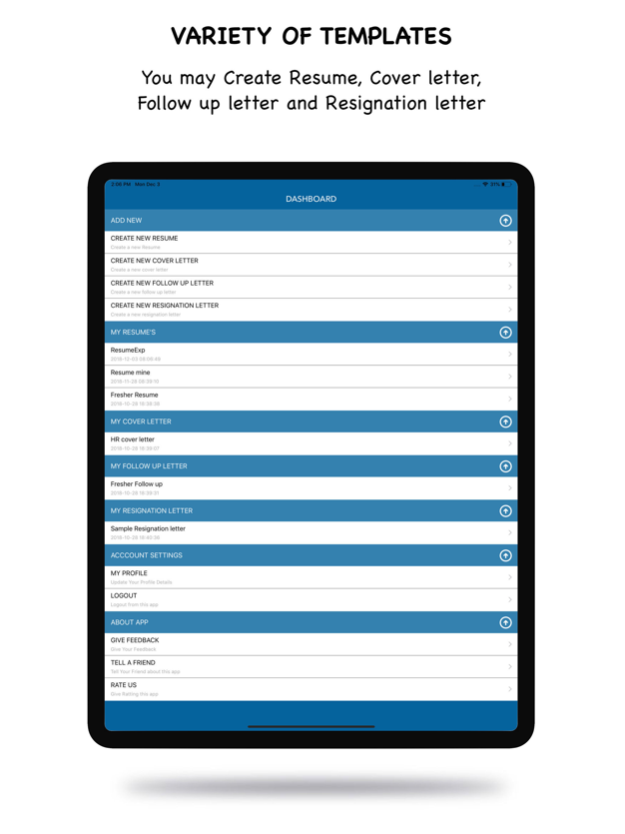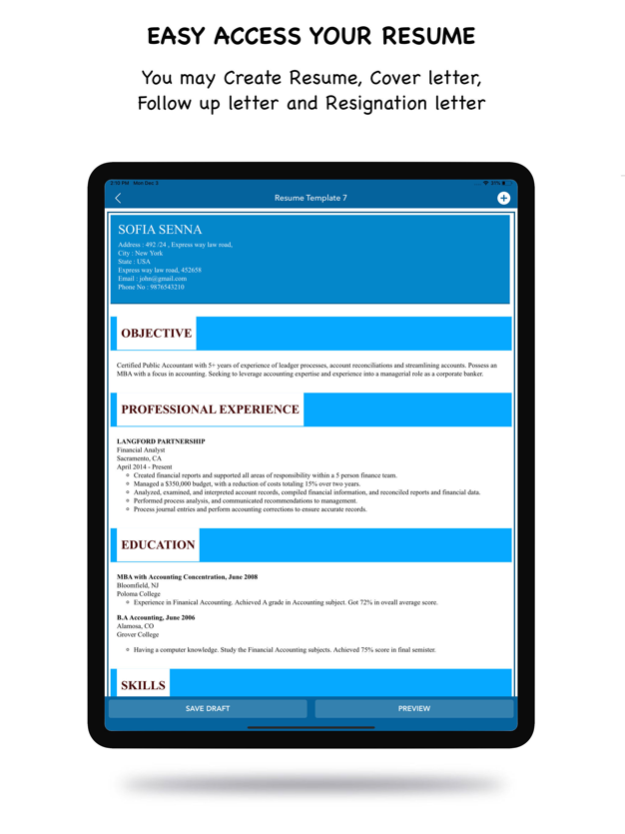My Resume Builder - CV Maker 3.4
Free Version
Publisher Description
Getting the job is so difficult without having a professional resume in your hand. A good resume is the key to get the job which you deserve.
My Resume Builder App lets create a simple, beautiful and professional resumes in minutes. It is so simple, quick to create a great resume in click. There is no any step-by-step process to enter your information in the fields.
First choose your resume template design which is pre-written with examples. From resume template directly tap or click on the particular section which you want to edit like contact information, objective, educations, work experience, skills and other sections directly. After editing your information save it, which generate your resume in PDF format. After generating the PDF, the application allows the user to preview the resume to confirm and then share your resume to prospective employers through mail as attachment.
Make use of our Resume Builder app to build a perfect resume for your perfect career.
Features :-
-- Simple, quick and easy to create a great resume.
-- Create a multiple resumes for different jobs to apply.
-- Simple interface to edit all your information in one place directly from pre-written sample templates.
-- Save and Preview your resume in PDF format.
-- Send your resumes through e-mail attachment.
-- Add a module or sections by copying the text, paste, edit it.
-- Apply the text format bold, italic and underline by selecting the text directly from chosen template.
-- Create a cover letter by choosing a custom letters.
-- Directly take a print of your created resume from device.
-- My Resume Builder App provides all Resumes Templates as Free.
Dec 7, 2021
Version 3.4
- Minor bug fixes.
- Performance Improvement.
About My Resume Builder - CV Maker
My Resume Builder - CV Maker is a free app for iOS published in the Office Suites & Tools list of apps, part of Business.
The company that develops My Resume Builder - CV Maker is Gedela Bhawani. The latest version released by its developer is 3.4.
To install My Resume Builder - CV Maker on your iOS device, just click the green Continue To App button above to start the installation process. The app is listed on our website since 2021-12-07 and was downloaded 1 times. We have already checked if the download link is safe, however for your own protection we recommend that you scan the downloaded app with your antivirus. Your antivirus may detect the My Resume Builder - CV Maker as malware if the download link is broken.
How to install My Resume Builder - CV Maker on your iOS device:
- Click on the Continue To App button on our website. This will redirect you to the App Store.
- Once the My Resume Builder - CV Maker is shown in the iTunes listing of your iOS device, you can start its download and installation. Tap on the GET button to the right of the app to start downloading it.
- If you are not logged-in the iOS appstore app, you'll be prompted for your your Apple ID and/or password.
- After My Resume Builder - CV Maker is downloaded, you'll see an INSTALL button to the right. Tap on it to start the actual installation of the iOS app.
- Once installation is finished you can tap on the OPEN button to start it. Its icon will also be added to your device home screen.